
Linewize Solutions
Advanced Online Protection
The digital world is moving faster than ever—and so are your students. Keeping tamariki safe online is one of the biggest challenges New Zealand schools face today. It's a gap that needs to be closed, and fast.
Where your filter may be falling short
Many schools still rely on outdated systems that just block obvious, inappropriate websites. But those filters were built for a different world—one where the internet was slow to change, and students were a bit more predictable. Now, students are finding their way around these old systems, and new content is being created at lightning speed –and with it, the risks are evolving.
The reality is, traditional systems just aren’t cutting it anymore. They’re leaving too many gaps.
Here’s where they fall short:
Sites are changing too fast
New sites pop up every day, and filters can’t categorise them quickly enough before students have already accessed them.
‘Safe’ sites aren’t always safe
Even websites that seem harmless can hide harmful or inappropriate content. This includes ads, user-created content…
Learning spaces aren’t always safe
Negative behaviours and risky online interactions are also happening in spaces meant for learning, like collaborative docs.
Students are getting creative
From hotspotting to embedding built-in games in docs, tamariki are finding clever ways to use classroom devices for fun—leaving filters behind.
Issues spilling into school
Student behaviour from after-school online activity is affecting classroom dynamics, creating new challenges for schools to manage.
What is advanced online protection?
And why do you need it?
Advanced online protection is having confidence to open up the internet, not close it down. It’s having peace of mind that your students can learn, explore, and be themselves online, all while staying safe. With Linewize you can.
Granular and flexible filtering
Shaping a learning environment for every ākonga
This is about having the ability to be responsive to the needs of your students and making adjustments as you need to. But not just IT, classroom teachers and whānau as well.
Easily create and update rules
Control access for different age groups and individual students to support every student's digital development and needs —no more one-size-fits-all solutions.
Real-time adjustments
New trends? New Games? Adjust filters in real-time to manage distractions like gaming, social media, shopping, and more. Even teachers can do without waiting days for an 'unblock' request to be fulfilled.
Extending the safety net
Advancing protection is allowing parents to add filter rules at home that block or limit access to websites, and establish online rules and routines.* So students always have the same protections, even if they are at home
/Mockups/Rules-Window-3.gif?width=1064&height=644&name=Rules-Window-3.gif)
20% of schools in New Zealand rely on Linewize to protect students at school, at home and everywhere in between.
0
students
0
schools
Smarter protection
Blocking and removing content, not full sites
Rather than blocking entire sites, our tools focus on what students can see on those sites. Schools can trust the system to analyse content in real time, stopping anything harmful before students even see it.
Content-aware filtering
AI scans websites, documents, and other digital spaces in real-time, detecting and removing harmful material before students even see it, ensuring safer experiences.
Content modification
Prevent distractions like embedded Google Doodle games in classwork, without blocking essential tools like Google Suite
Use YouTube and other platforms for learning
YouTube and other sites are valuable learning tools. Advanced tools help schools confidently use them by cleaning up ads, comments, and other distractions, keeping students focused on the content. With Linewize, YouTube becomes a safe, effective learning resource.
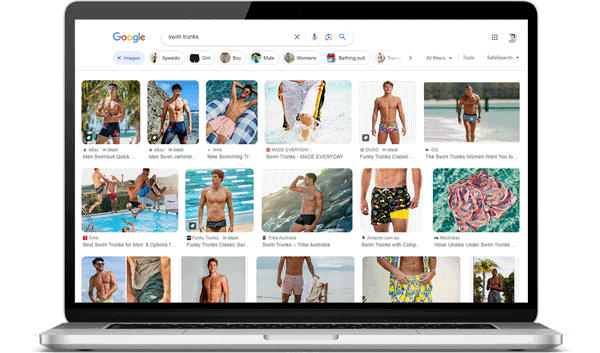
With Linewize,
YouTube isn’t YouTube
Real-time monitoring
Protecting tamariki in places they can get to
Advanced protection is protecting students in the places they can and do get to. Traditional filters block sites, but they don’t give schools visibility into the digital spaces where they are engaging and how they’re behaving.
Background Monitoring
Keep a close eye on student interactions across a range of digital spaces –websites, collaborative documents, apps and even email.
Instant alerts
If a student’s behaviour starts to head in the wrong direction, a designated staff member will get alerted right away, so they can step in.
Stay ahead of issues
With full visibility across all digital spaces, you can catch issues before they escalate, keeping students safe and focused at all times.
/Mockups/bord-in-class.gif)
Helping families do the same at home
Helping whanau protect tamariki beyond school gates
As students move to and from schools, consistency is key. Issues slip through when your kids transition from 8 hours of protection to find themselves unprotected for the next 12 hours. Extending digital visibility and control of online experiences to parents is non-negotiable.
Closing the gap between school and home
Set your safety rules for school-hours and let parents set their own family rules outside of school hours to meet their family’s needs.
Alerts for families
Real-time alerts mean parents know as soon as their child tries to access inappropriate or harmful content, or becomes vulnerable online.
Visbility for families too
Parents can log in to the real-time dashboard from any device at any time to check their child’s digital activity and adjust their settings.
Uphoald household rules
Parents can help their children avoid screen addiction, ensure better sleep routines, and preserve family time by setting consistent time limits and screen-free periods.
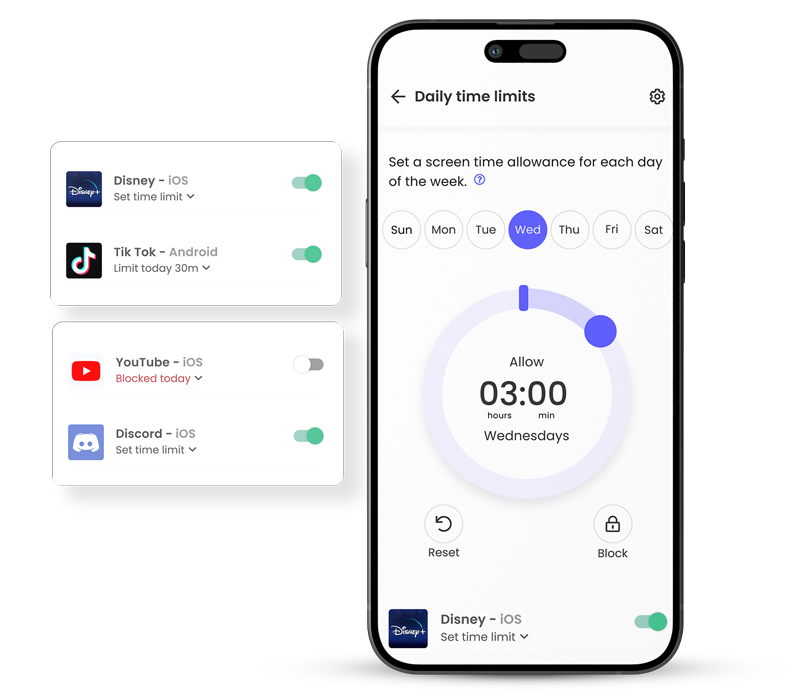
With Qustodio, your families can extend protection to personal devices, mobile phones, iPads and more... taking a more active role in supporting their child’s wellbeing in an increasingly online world.

Basic vs. Advanced Protection:
What’s the difference?
What’s the difference?
So, how do these advanced features compare to the basic solutions many schools rely on? The reality is, traditional systems fall short and leave too many gaps:
Feature |
Basic protection |
Advanced protection |
||
|---|---|---|---|---|
| Filtering control | Limited to basic categories of sites. | Granular control for age-appropriate access and real-time adjustments. | ||
| Real‑time AI scanning | No AI-powered scanning. | AI scans content in real-time, identifying harmful material before students see it. | ||
| Content modification | Only blocks websites. | Blurs harmful images, removes distractions like embedded games and videos. | ||
| Monitoring and alerts | Basic site blocking only. | Real-time monitoring and alerts for all digital spaces that students access. | ||
| Flexibility | Static filters, difficult to adjust. | Quick adjustments, responsive to emerging risks and trends. | ||
| Visibility | Limited visibility into student online activity. | Full visibility into what students are doing in collaborative tools, docs, etc. |
What schools say about
advanced online protection
advanced online protection
I am really grateful for the high-level structural support that N4L give us, the firewalls, the big picture infrastructure and support. But it doesn’t have all the answers. So my next level is Linewize, which provides content filtering, real-time alerts, search term reports, and more… which I’m most happy to pay for.
Principal
Newmarket School, Auckland

Monitor
Immediately alerts schools to vulnerable students based on their digital behaviours.

Qustodio by Qoria
An all-in-one solution to help parents keep their child’s screen time safe and balanced.
Let's connect
Talk to us
Talk to an expert or book a demo. Our Digital Wellbeing experts are waiting to help.

